Here is a short guide on how to work out what the model of your phone is.
1. Check your Phone
This may seem obvious, but some handsets have their model number printed on them somewhere on the housing, especially if they’ve been bought SIM free. If you’ve bought your phone direct from a network, however, you may find that the model number has been replaced with the network logo. In this case, try the next step:
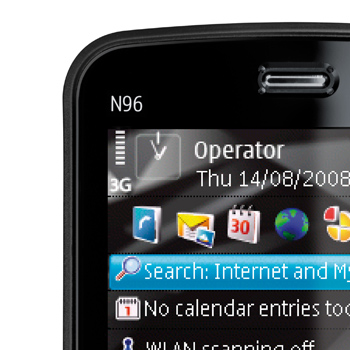
2. Check the box
If you’ve still got the box or the user guide – and it’s wise to hang on to them for exactly this reason – the model number will be easy to find. Look for a sticker on the box with a series of barcodes on it – your model number will be printed here. On the user guide, the model number will be displayed on the cover.
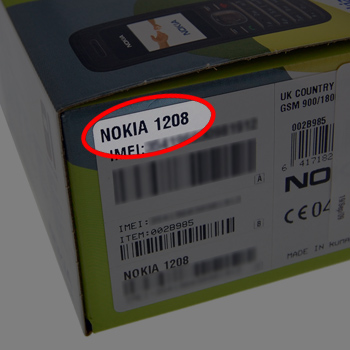
3. Check on the Phone
Nokia phones use a shortcode which gives you information about the phone. Key in *#0000# from the main menu to bring up the display.
If you’re using a Blackberry handset, from the main menu choose OPTIONS -> ABOUT. Your model number will be shown on the top line.
For Android operating system phones go to settings ->About phone -> Phone identity
Most other handsets have an option in the settings to show you information about your phone and it will just take a bit of hunting around in the settings menu to locate it.
4. Bluetooth Name
If your phone is Bluetooth-enabled, there’s another way that you may be able to work out your model number. To use Bluetooth, your phone has to be given a name, and by default this name will be the model number of the handset. Unless you’ve changed it manually, this will still be case. Go to the Bluetooth settings on your phone and look for ‘Phone Name’ or ‘Bluetooth Name’ to find the model number.

5. Last Resort
There’s one last way to find the model number of your phone, which is to remove the back cover and the battery and look on the IMEI label. This is normally a white sticker with barcodes on it. Your model number will be printed on this label.
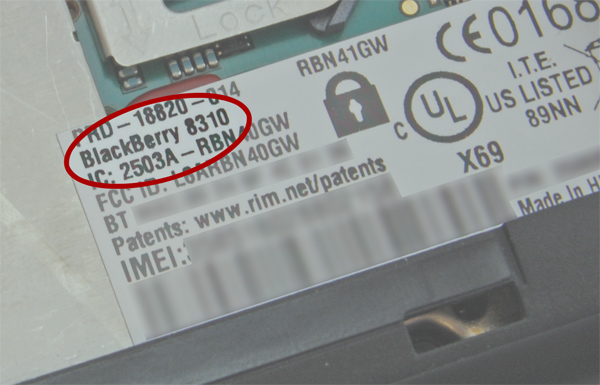
If you’re still unable to identify your phone, it might be worth asking a friend or family member if they know what phone you’ve got, or taking it into a shop that specializes in mobile phones.

No comments:
Post a Comment